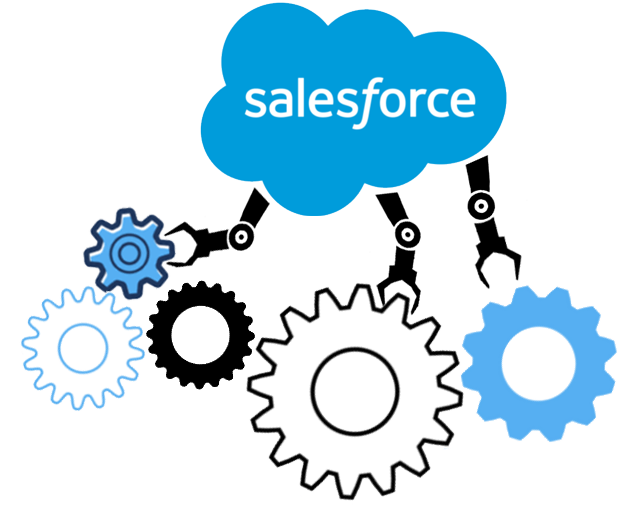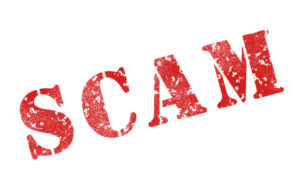Backing up your Salesforce data is one of the most important things you can do to ensure that your business runs smoothly. Whether it’s a natural disaster, system failure, or user error, having backups in place will help you recover quickly from any disruption and minimize downtime.
The following 10 tips will help you create an effective backup and recovery process for your Salesforce data.
1. Establish a Backup Process:
Create a plan for regularly backing up your Salesforce data by specifying which objects should be backed up, how often they should be backed up, where the backups should be stored, how long they should be saved for, who has access to them, etc.
2. Leverage Automation Tools:
Using automated tools can help streamline your backup process and ensure that regular backups are taken. These tools can be set up to run on a schedule and provide notifications if the backup fails for any reason.
3. Set Up Offline Copies:
Make sure you have copies of your Salesforce data stored offline in case of an emergency. This could be done in the form of physical backups stored at an offsite location, or through automated cloud-based services like Amazon S3.
4. Document Your Processes:
Documenting your processes is a key to ensuring that everyone involved in the recovery process understands how it works and what needs to be done in order to restore everything back to normal quickly and efficiently. Having a documented plan in place will also help reduce the stress of recovering from a disaster.
5. Test Your Backups:
It’s important to regularly test your backups to make sure that they are working properly and that you can restore them without any issues. This will help ensure that when something does go wrong, you’ll be able to get back up and running quickly.
6. Use Multiple Storage Locations:
Having backups stored in multiple locations will help ensure that you can always access your data, even if one backup fails or becomes corrupted. This could include both on-premise and offsite storage options.
7. Utilize Incremental Backups:
Incremental backups are useful for reducing the storage space needed to store your backups, as well as reducing the amount of time it takes to back up large amounts of data. However, they should not be used as a substitute for complete backups which should still be taken on a regular basis.
8. Schedule Regular Maintenance Tasks:
Schedule regular maintenance tasks such as deleting old or out-of-date backups, checking for missing or corrupted data, and making sure that all backups are stored in their correct locations. This will help to keep your backup processes running smoothly.
9. Train Your Staff:
Make sure that everyone who is responsible for managing the backup and recovery process understands how it works and what needs to be done in case of an emergency. Regular training sessions should also be held to ensure that everyone involved is up-to-date on the latest best practices.
10. Have a Disaster Recovery Plan:
Finally, have a plan in place for quickly recovering from any major disasters such as natural disasters, power outages, or large-scale system failures. Having a plan in place will help reduce the stress and chaos of recovering from a disaster, allowing you to quickly get back up and running.
Following these tips will help ensure that your Salesforce data is safe, secure, and accessible in the event of an emergency. With the right backup and recovery processes in place, you can rest assured that your data is protected and ready to be restored in case of an emergency.
Conclusion:
With the right backup and recovery processes in place, you can ensure that your Salesforce data is safe, secure, and accessible even in the event of an emergency. Regular backups, leveraging the right automation tools, and having a documented disaster recovery plan are all essential components of a successful backup and recovery strategy. By following these tips and best practices, you can ensure that your data is always safe and secure.
Creating an effective backup and recovery process for your Salesforce data is essential for protecting your business against any disruptions or disasters. Following these tips should help you create a smooth and efficient process that will ensure your business can recover quickly and easily in case of an emergency.