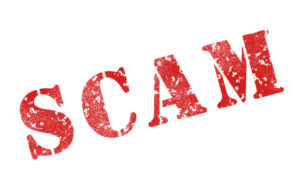Corruption of MDF files in SQL Server can be a major headache for any database administrator. If the data stored in an MDF file becomes corrupt, it can have serious consequences and even cause system instability or data loss. Fortunately, there are several steps that you can take to prevent corruption of your MDF files and keep your data safe.
This article will discuss 10 steps so you can protect your data against possible corruption.
1. Backup Your Database Regularly:
One of the best ways to avoid potential problems with corrupted MDF files is to backup your database on a regular basis. You should create backups at least once a day and store them in a secure location away from the server where they are unlikely to be damaged or corrupted. This will give you a copy of your data that can be used to restore the database in case of an unexpected event or corruption.
2. Monitor Your Storage System:
Monitoring your storage system for any signs of corruption is important as it can help you detect problems early and take action before full damage occurs. Checking the integrity of your databases on a regular basis and running error checks and disk scans will allow you to identify any potential issues before they become more serious.
3. Install Up-To-Date Software:
Keeping all software installed on the server up to date is essential in order to protect your data from corrupt MDF files. Outdated versions of SQL Server, Windows, and other software can be more prone to corruption and should be updated regularly.
4. Perform Regular Database Maintenance:
Performing regular maintenance on your databases is essential if you want to keep them running smoothly and efficiently. This includes tasks such as rebuilding indexes, reindexing tables, updating statistics, and performing integrity checks. All of these actions are important in order to ensure that the data stored in your MDF files is not corrupted or lost.
5. Cleanup Unused Data:
Data fragmentation can also lead to corrupt MDF files so it’s important to clean up any unused data that might be taking up space on the server. Deleting unused objects, logs, and other unnecessary items will help free up disk space and reduce the chances of corruption.
6. Monitor Disk Space:
Running out of disk space can also cause problems with your MDF files so it’s important to monitor the amount of free space on your server. If this starts to get low, you should take action by deleting unnecessary data or increasing the size of the disk partition that stores your MDF files.
7. Check for Hardware Issues:
It’s also a good idea to check for any hardware issues that might be causing corruption in your MDF files such as faulty hard drives or outdated components. Replacing old hardware with newer models is recommended if possible and will help ensure data integrity over time.
8. Use NTFS File System:
Using the NTFS file system (instead of FAT32) when storing your MDF files is strongly recommended as it offers better protection against corruption. This file system provides data integrity checks and uses journaling to help identify any issues before they become more serious.
9. Monitor Network Connections:
Monitoring all network connections that are connected to the server is important in order to prevent malicious activity from corrupting your MDF files. Firewalls and other security measures can be employed in order to detect any suspicious behavior and prevent unauthorized access or tampering with the data stored on the server.
10. Use Error Logging for Troubleshooting:
Error logging can also be used as a tool for troubleshooting any potential corruption in the MDF files. This involves tracking any errors that occur on the server and identifying what caused them. With this information, you can then take action to resolve the issues and prevent further damage from occurring.
Conclusion:
Following these best practices will help ensure your data is safe and secure and protect it against possible corruption. Regular backups, monitoring of storage systems, up-to-date software, regular database maintenance, cleaning up unused data, monitoring disk space, checking for hardware issues, using the NTFS file system, monitoring network connections, and using error logging are all important steps that should be taken in order to avoid corrupt MDF files. Taking these precautions will help maintain the integrity of your data over time.